


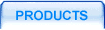
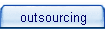
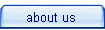

 |
 |
|||||
 |
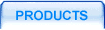 |
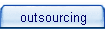 |
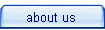 |
 |
||
 description description |
 |
 features features |
 samples samples |
 manual manual |
 download download |
 buy buy |
||
 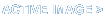  |
||||||||
 |
||||||||
Please view complete list of samples
Filled rectangles, color manipulation
rectangle.vbs
|
Dim im Set im = CreateObject("ActiveImage.Images.1") im.CreateImage 170,1200 im.SetColor 255,255,255 im.Fill 0,0 im.SetFont 3 ' Tiny x = 0 y = 0 d = 8 Dim c(5) c(0) = 0 c(1) = 63 c(2) = 127 c(3) = 191 c(4) = 255 For r = 0 to 4 For g = 0 to 4 For b = 0 to 4 y = y + d im.SetColor c(r),c(g),c(b) im.DrawFilledRectangle x, y, x + 170, y + d im.SetColor 255 - c(r), 255 - c(g), 255 - c(b) im.DrawText x,y, "Red = " & im.GetPixelRed(x,y) & " Green = " & im.GetPixelGreen(x,y) & " Blue = " & im.GetPixelBlue(x,y) next next next im.WriteToFile "C:\rectangle.png" im.SetImageType 1 im.SetJpegQuality 100 im.WriteToFile "C:\rectangle.jpg" im.DestroyImage Set im = Nothing |
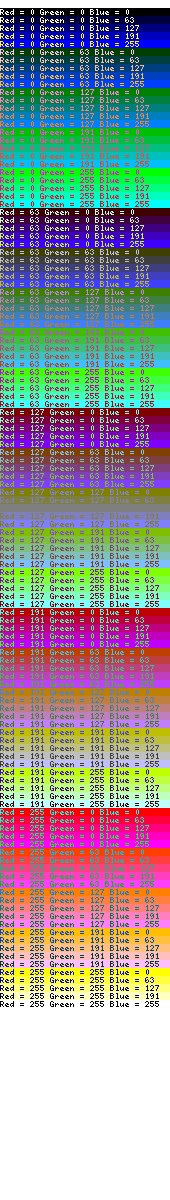 |
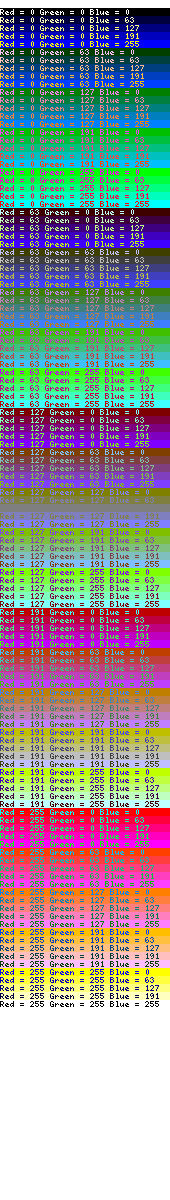 | |
| Picture 1. rectangle.jpg (size - 250 Kb) | Picture 2. rectangle.png (size - 27 Kb) |
If you have any questions or bug reports, write to [email protected] for technical support.
 | Privacy Policy |
| ��1999-2005. Tonec, Inc. All rights reserved. | |