 IESnap v1.2
IESnap v1.2
IESnap is a tool for Internet Explorer to make snapshots of web pages and save resulting images to files.
Description:
This is a program to create snapshots of entire Web pages in Internet Explorer. You can save an entire Web page to an image file with a single click on IESnap button in Internet Explorer toolbar.
IESnap gives excellent opportunity to view snapshots of Web pages on other operation systems and platforms without any changes. Later you can open the snapshot, or a screenshot in any application that opens PNG files. Images can be
viewed on Palm, Pocket PC, MAC, and even on a cellular phone. The Web page snapshot looks identically on Windows, Unix, Linux, and on all other operating systems.
The trial version can be downloaded from
http://www.tonec.com/download/iesnap.exe
��������������������
| |  |
| | Screenshot 1.
After installation of IESnap, a new button will appear on the Internet Explorer toolbar |
| |
 |
 |
 |
 |
| Snapshot 1 |
Snapshot 2 |
Snapshot 3 |
Snapshot 4 |
|
Also IESnap will appear in the Service menu
When you click on IESnap button, IESnap will make the snapshot of entire web page (including invisible part), and you will be able to save image
file to the selected folder. The snapshot file is named according to the title of the current page by default.
Features:
- Make snapshots of entire web pages, including invisible part
- File name of the snapshot is related to page title
- Image is saved in PNG format
- What You See Is What You Get
- Snapshot will also include all filled fields of a form
- Install and Uninstall support
If you have any questions, write to iesnap@tonec.com



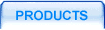
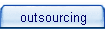
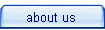




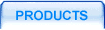
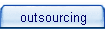
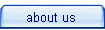

 description
description
 download
download buy
buy
 IESnap v1.2
IESnap v1.2
